In the modern world, pictures are an essential component of the marketing strategy for any Internet business. The purchasing decisions of potential clients are significantly influenced by the presence of appealing photographs that showcase the items or services offered by the business.
The clipping path service is an important component of image processing that can assist you in attaining the visual appearance you desire for your marketing materials. Skilled designers employing the most recent version of editing tools such as Adobe Photoshop or Illustrator provide this service for their clients. The process of isolating an object from its background through the use of a clipping path can give the object a more polished and captivating appearance overall.
Through exploring clipping path services this article aims to provide you with a comprehensive understanding of the clipping path and how it can be used to enhance marketing materials. You will gain an understanding of the method as well as how it can be applied to the process of preparing your photographs in a manner that will catch the attention of your target audience.
Let’s start Exploring the Clipping Path Services
To investigate the specifics and facets of clipping path services is the meaning behind the phrase "exploring the clipping path services." It entails investigating the several functions and advantages offered by the service, as well as gaining a grasp of how it operates and learning the myriad of methods in which it may be used to enhance the image quality of those employed in marketing.
This investigation can assist one in gaining a better grasp of the possibilities of clipping path services and the ways in which they can be applied to enhance the visual appeal of marketing materials.

Clipping Path
A path is a selection of pixels in picture editing that is established by linking a series of points. Paths can be open or closed, depending on how they are constructed. The editors have the ability to use a path to zero in on a particular subject, choose a portion of that subject, and then apply a variety of effects to just that portion while leaving the rest of the file unaffected.
In its most basic form, clipping path refers to the process of erasing or cutting out particular aspects of a photograph. If you want to cut out a product from a stock photo that has a colorful background, for instance, you can use the Photoshop Pen tool to manually select the product region, and then you can paste the product onto a new background that is transparent.
Other Names
Clipping path editing is also known as deep etching, closed vector form or path, image clipping, photo cutout, and multi-path clipping. All of these titles refer to the same editing technique. No matter what you decide to call it, it is the most effective strategy for separating the topic at hand and making use of it in a number of different contexts.
Common Applications
Creating a border around an item, giving it depth and definition, generating a 3D appearance, sharpening edges and lines in your photographs, and assuring proper alignment of objects when using layer masks or other compositing techniques are some of the most frequent uses of clipping paths in image editing.
How does Clipping Path work?
In this part, we will provide instructions on how to add clipping paths to your photographs utilizing popular photo editing applications such as Adobe Photoshop or Illustrator. These programs are examples of what are known as "raster editors." It is possible to complete the task independently at home if you follow the guide in a step-by-step format.
First Step: Selecting the Path
The first thing you need to do is choose the path of the object in your image. One of the best ways to do this is by using the "Quick Selection tool" in Photoshop; however, using this method can be challenging because it requires a manual selection process for accuracy.
To get started, choose the path of the object in your image. To begin, select a part of the object in the photo that you want to crop out, and once you have done that, add several anchor points to complete the route between the beginning and the end of the region you want to cut out.
Step 2: Create a Work Path
At this point, you'll need to make a separate layer for the path you've chosen. To do this, right-click on the path and choose "Make Work Path" from the menu that comes up. Then, you'll see a new dialogue box where you can change the tolerance level based on the type and quality of your image.
You must save the path after setting the tolerance level. Go to the "Path" tab and pick the path you made, which should be shown there. Then, click "Save Path," give it a name, and save it so you can use it again later.
Step 3: Final Touch
Even though we just went over an autonomous path design method, we may still need to tweak the anchor points for accuracy in a subsequent phase. If you're happy with where you're going, skip this.
Use Photoshop's "Move" tool (found in the program's main window) to rearrange anchor points. By holding down Ctrl, you can drag the points to new positions. Use the "Pen" tool to create new anchor points. If not, proceed to the following section.
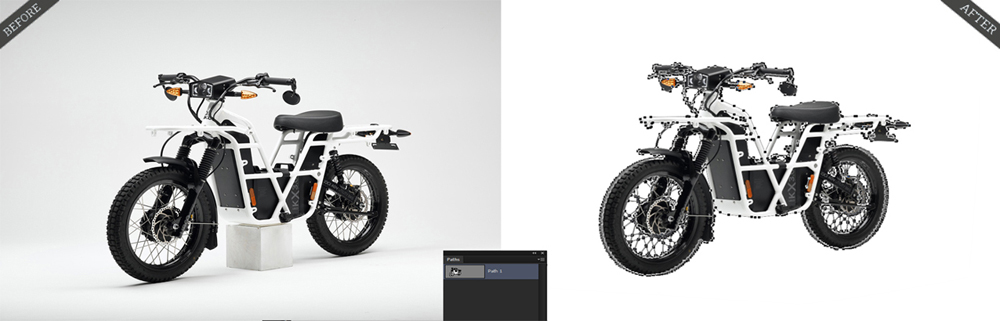
Several Types of Clipping Path Services
Clipping path solutions come in a wide range of bundles on the web, each one designed to meet the specific demands of a distinct organization or individual. In the sections that follow, we'll examine each of these plans in detail.
Basic Clipping Path / Quick Clipping Path
This service is perfect for people who need simple cutout jobs done. This package is good for you if the object in the picture has a simple curved or circular shape and needs only one path direction and a few anchor points. It is perfect for people who need a clip with only one layer. Items like pens, T-shirts, and other similar things often have images that need this kind of cutout.
Complex Clipping
This specific kind of clipping path service works particularly well for pictures that feature a combination of curved and straight lines. In order to do what needs to be done, it requires the creation of a number of different paths and layers within the object. Complex items, such as vehicle components, furniture sets, strollers, bicycles, and other similar items are ideal candidates for this method.
Services for Removing Background from Images
Having clean product photos is absolutely necessary in order to attract shoppers. Because of this, it is essential to exclude the background from product images, and the first step in accomplishing this objective is to use a clipping path.
Clipping Path with Multiple Layers
The multi-layer clipping path requires a more involved editing process but provides more options than single-layer clipping paths. After clipping, you will be able to construct several layers of objects using this method, which will make it possible for you to perform more sophisticated image editing in the future. Jewelry, electronic devices, and complex product arrangements, such as a full room's worth of furniture, are some examples of the kinds of things that need to be clipped together using multiple layers.
Clipping Path in Promotional Photography
Clipping paths are a great tool to use if you want your photographs to have more definition around the edges or more depth overall. You can use them to define an exact boundary for an object or to give it a more three-dimensional appearance. Clipping paths also have use in other types of photo-enhancing software. Let's look into how you can reap their rewards.
Ghost Mannequin Service
An innovative technique known as the ghost mannequin effect is utilized so that an image of clothing can be made to look as though it is being worn by a person. The use of clipping path service is essential to accomplishing this realistic effect since it allows for precise picture trimming of clothes.
Services for Color Correction
Raw photographs alone are not enough to make your brand appealing; you need more. You will require the assistance of photo editing services such as color correction, enhancement, and adjustment of the focus. When making these kinds of alterations in particular regions or over the entirety of an image's subject, using a clipping path service might come in very handy.
Image Manipulation Services
It takes a high level of expertise to make stunning image changes, which can only be done by professional photo editors. In the beginning, they will have to generate a separate clipping for each object within the image. This will provide them the ability to selectively isolate, modify, blend, or remove specific objects as required.
Image Masking Solutions
It is crucial to have masking support for photographs that have fuzzy borders, particularly those that feature models, hair, or wool. It is possible to create a seamless transition between the foreground and background by making use of masking techniques. The process begins with the creation of a clipping path around the perimeter of the image.
To What Kinds of People Can Clipping Path Service Prove Useful?
Photo clipping routes, in addition to their technological merits, also have several practical applications in the business world. Customers currently expect to find businesses online, therefore it's crucial to present a credible and trustworthy image there.
Single- and multi-vendor online marketplaces alike can't function without extensive product photography. Shopify and other e-commerce platforms need similar high-quality photos of products on white or off-white backgrounds. Here's where services like cutouts and clipping paths come in, offering low-priced ways to make your product images pop.
Similarly, specialized industries like the automotive and manufacturing sectors rely heavily on photo processing services.
Pursuit of Perfection
As a result of the abundance of choices accessible in today's market for professional graphic designers as well as commercial product photography and design services, the price of clipping path services has decreased. Yet, in order to secure outcomes of high quality, it is essential to locate a service provider who is dependable and experienced. Before hiring someone to do the work for you, you absolutely need to do some in-depth investigation.
When clients outsource clipping path services, it is important for them to specify whether or not they require output images in the PNG format, which might not support paths. In addition, customers have a responsibility to be clear regarding the required number of pixels for picture alteration as well as the precise location of the image's edges.
Although the design of a clipping path could appear simple based on the information that has been presented, it actually requires the knowledge of a professional in order to achieve amazing results that can differentiate themselves in the market.
Wrap-Up
In conclusion, we hope that this article has shed some light on the fascinating world of exploring clipping path services. We learned about the technical benefits of this technology, such as image alteration and fuzzy edge correction, and the business benefits, especially in e-commerce.
Clipping paths are great for creating single or numerous layers of photo objects without having to generate the path each time the image is modified. It's versatile. Clipping path services are convenient for busy people or those without the skills. Professional services save time and produce high-quality results.
We examined how clipping path services improve image aesthetics. It has helped photo editing beginners and professionals.






Post a Comment